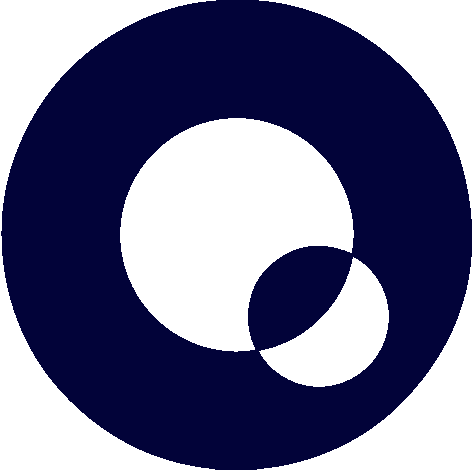Calibrating the CubicMeter
Why calibrate the CubicMeter?
This allows you to have even higher flow rate accuracy with the CubicMeter, down to ±2%.
Steps for Calibration
Install the Device: Ensure that the CubicMeter is properly installed on the correct pipe. This involves selecting the correct pipe type and ensuring a secure attachment to the pipe. Detailed installation steps can be found in the manual.
Select the Pipe Type: Use the IR-eye on the device to select the pipe type. This is done by holding the activation sticker over the IR-eye and releasing it when the correct pipe type is shown on the display. This ensures that the CubicMeter is set to the correct pipe material and diameter.
Functional Water Flow Test:
Open a water tap to get a steady flow.
Check the LCD to confirm that a flow rate is being measured (e.g., it should show a positive flow rate in liters per hour).
Turn off the tap and confirm that the flow rate drops to near 0 l/h.
If the measurements are inaccurate, you may need to adjust the device's position on the pipe or verify the pipe setup.
On-Site Calibration for Improved Accuracy:
The device can be calibrated on-site to improve flow rate accuracy down to ±2%. This involves further adjusting the device settings or repositioning the device based on real-time measurements.
Adjust Position: If the flow rate readings are inaccurate, adjust the position of the CubicMeter around the pipe. Sometimes rotating the device slightly can improve accuracy, particularly if the pipe has been deformed or if there is air in the pipe.
Re-Test Flow: After adjusting the position, perform another water flow test to verify that the flow rate is now accurate.
Verify Calibration:
After setting up and calibrating, monitor the device to ensure it is accurately measuring water flow and detecting leaks as expected.
If there are any errors or discrepancies, refer to the error codes and troubleshooting sections to resolve any issues.