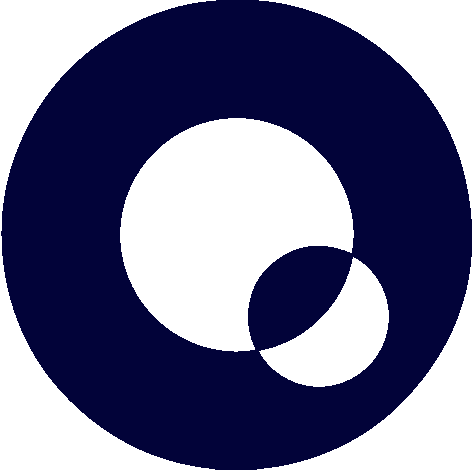Downlink Information for LoRaWAN
All downlink payloads must be in least significant bit (LSB) hexadecimal format.
You can use this free converting tool to create a payload in the correct format
Transmission interval setting
Fport: 19
Interval | Payload |
10 minutes | 58020000 |
60 minutes | 100e0000 |
6 hours | 60540000 |
12 hours | c0a80000 |
24 hours | 80510100 |
💡Default setting: 60 minutes
Upper Limit | 2 592 000 seconds (30 days) |
Lower Limit | 600 seconds (10 minutes) |
LoRaWAN reset / switch network
Fport: 102
Payload | Delay time |
0 | 10 seconds |
Automatic reset:
The device will also automatically reset the network after 54 uplinks without any answer. So it will take by default 54 hours to reset if the network is lost.
Reset total volume data on LCD
Fport: 101
Payload |
0 |
Set device state
Fport: 2
Reset device to initial mode (pipe selection mode)
Payload | Description |
04 | Reset device to initial mode (pipe selection mode) |
05 | Force activate device to metering mode (to skip the 1h settling time |
Change pipe type setting
See values of pipe_id below depending on model (plastic/copper model).
Use Fport: 4
CubicMeter 1.1 Copper
Pipe Type | Payload | Description |
Copper 15 mm | 01 | Copper |
Copper 18 mm | 02 | Copper |
Copper 22 mm | 03 | Copper |
Chrome 15 mm | 04 | Chromed Copper |
Chrome 18 mm | 05 | Chromed Copper |
CubicMeter 1.1 Plastic
Pipe Type | Payload | Description |
PAL 16 mm | 07 | PE-RT/Aluminium/PE-RT |
PAL 20 mm | 08 | PE-RT/Aluminium/PE-RT |
PAL 25 mm | 09 | PE-RT/Aluminium/PE-RT |
PEX 16 mm | 0E | Plastic, PEX or PE-RT |
PEX 20 mm | 0F | Plastic, PEX or PE-RT |
PEX 25 mm | 10 | Plastic, PEX or PE-RT |
Distpipe | 11 | For "LK Distance pipe 110" |