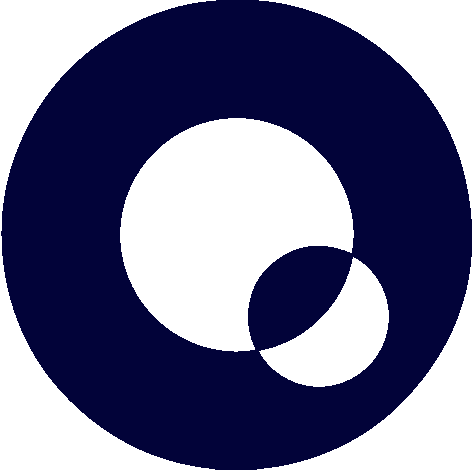Changing LoRa Networks
Edited
To switch your CubicMeter from its current network to a new one, follow these steps.
⚠️ This process requires a few days to allow a new network to join
1. Remove the CubicMeter from your current network
In your current network, unregister your device.
⚠️ Make sure to read about the unregistration process and implications before doing so
2. Wait for 54 uplinks to be sent between the device and the original network
Your device will send 54 uplinks to try to reconnect to the original network. After this time lapses, the device will start searching for new networks. 54 uplinks takes 54 hours since 1 uplink is sent every hour.
3. Confirm the device is connected to the new network
Once you can see the device online with the new network, you have changed the networks successfully.
join request
change network
uplinks