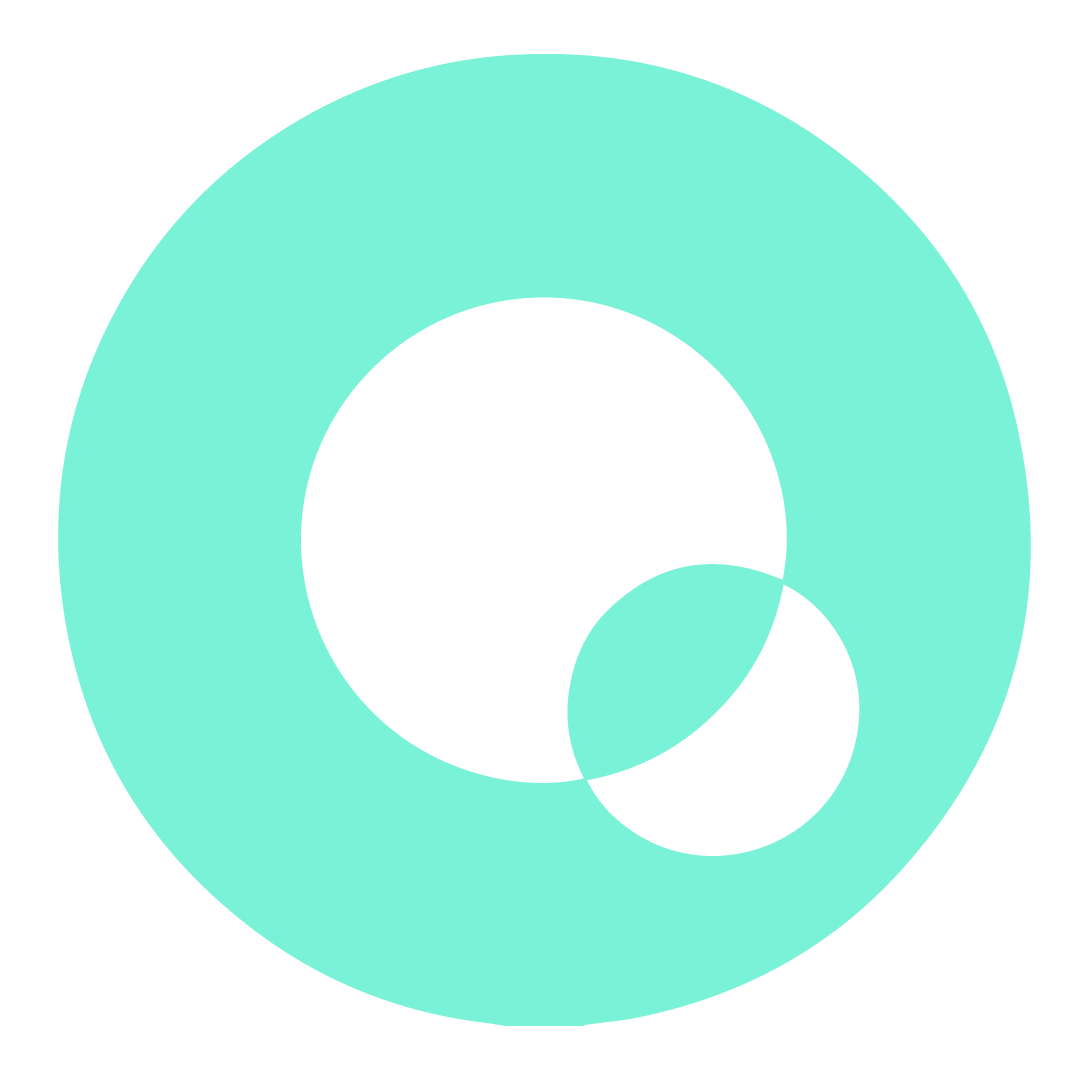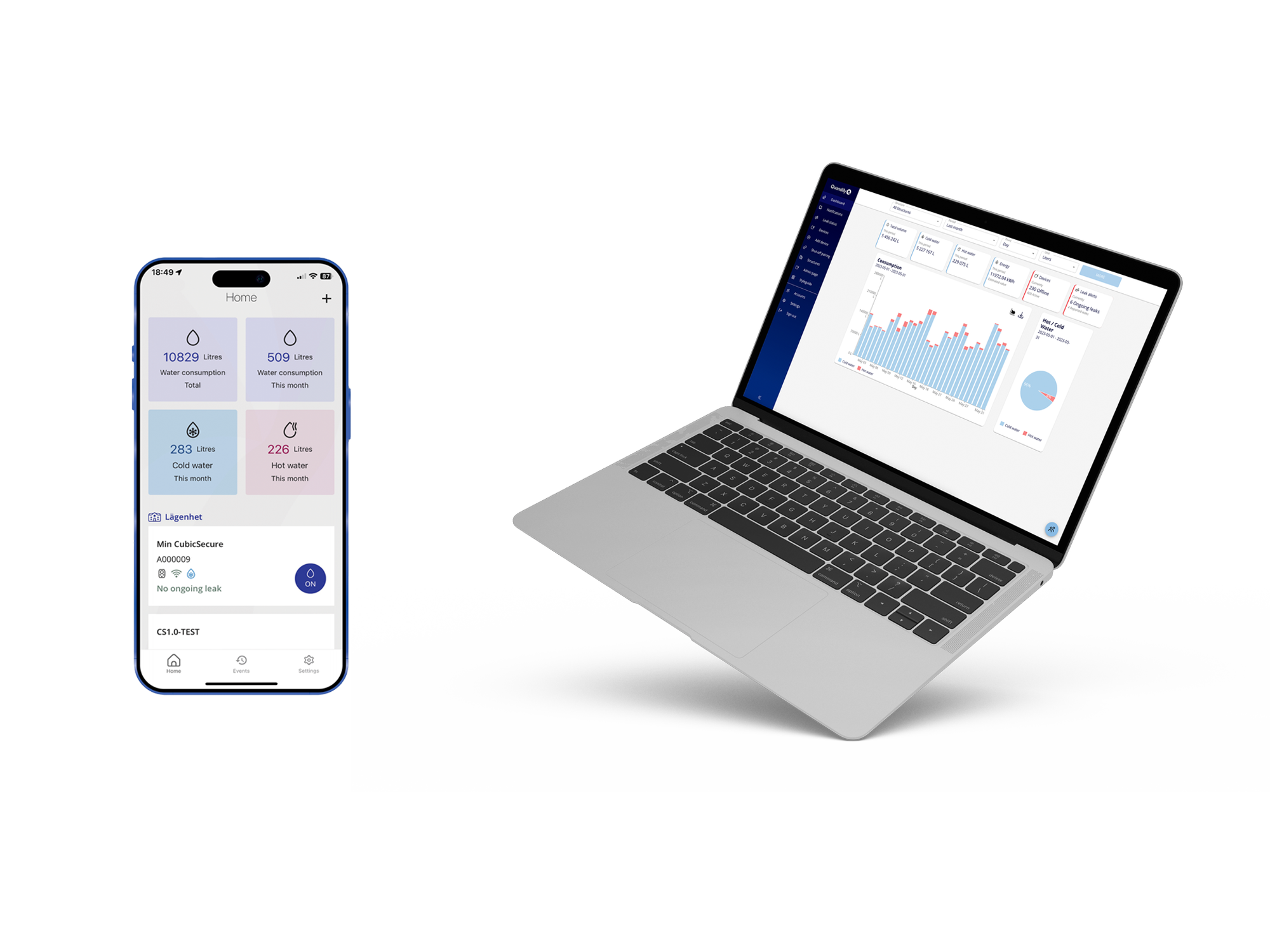Testing Devices over TTN using gateways
There are two supported options when it comes to testing a CubicMeter using a TTN gateway over WiFi. You will need a gateway if you have no LoRaWAN coverage in the area the devices are being tested.
We test our devices using gateways from TTN (EU 868MHz).
The options listed below include the ability to fully utilize the Quandify platform to manage the CubicMeters being tested.
Below you can find more information on what is required for each setup and how to start testing devices.
1. Purchase a preconfigured TTN gateway from Quandify for testing
What is a preconfigured device?
This means the device is unboxed before you receive it and connected to Quandify's TTN account. When you receive the device, you will not have to complete the setup instructions, the only steps that you will need to complete begin with the local WiFi connection.
The final set up steps are outlined here.
What is the advantage of this option?
This is a great option for testing with customers who are not familiar with LoRa or TTN and would like the ease of a simple setup.
Can I use this device with other products?
Yes, you can use the device with other products for testing, but they will be visible to Quandify's account.
What is the cost of this option?
Please contact your sales manager for the exact pricing. The cost is based on the purchase price of the gateway plus the service charge associated with the preconfiguration of the device.
Note that we are not a mass reseller of TTN gateways and we can only provide limited support for the gateways themselves.
2. Purchase a TTN compatible gateway from a retailer
Where can a purchase a TTN gateway?
We recommend The Things Indoor Gateway.
This can be purchased from a number of retailers and is available in an EU and UK plug in model.
How do I set up my gateway?
Here is a useful video we use when setting up new gateways:
The manual to the Indoor TTN gateway can be found here.
Common Gateway Questions
Q: How often will I receive data from my device?
A: The uplinks are sent once an hour and include the following information:
Uptime
Error code
Meter reading for water consumption
Estimation of heat energy from hot water heating
Small, medium, and large leakage alarm
Information about timestamp and flow rate of ongoing leakage alarm
Battery level
Minimum and maximum water temperature
Room temperature
Q: Why am I not receiving 24 messages in a day?
A: If the coverage is weak and not optimal for the CubicMeter, there is a chance some messages are being lost. Move the Gateway closer to the device to try to restore the connection.