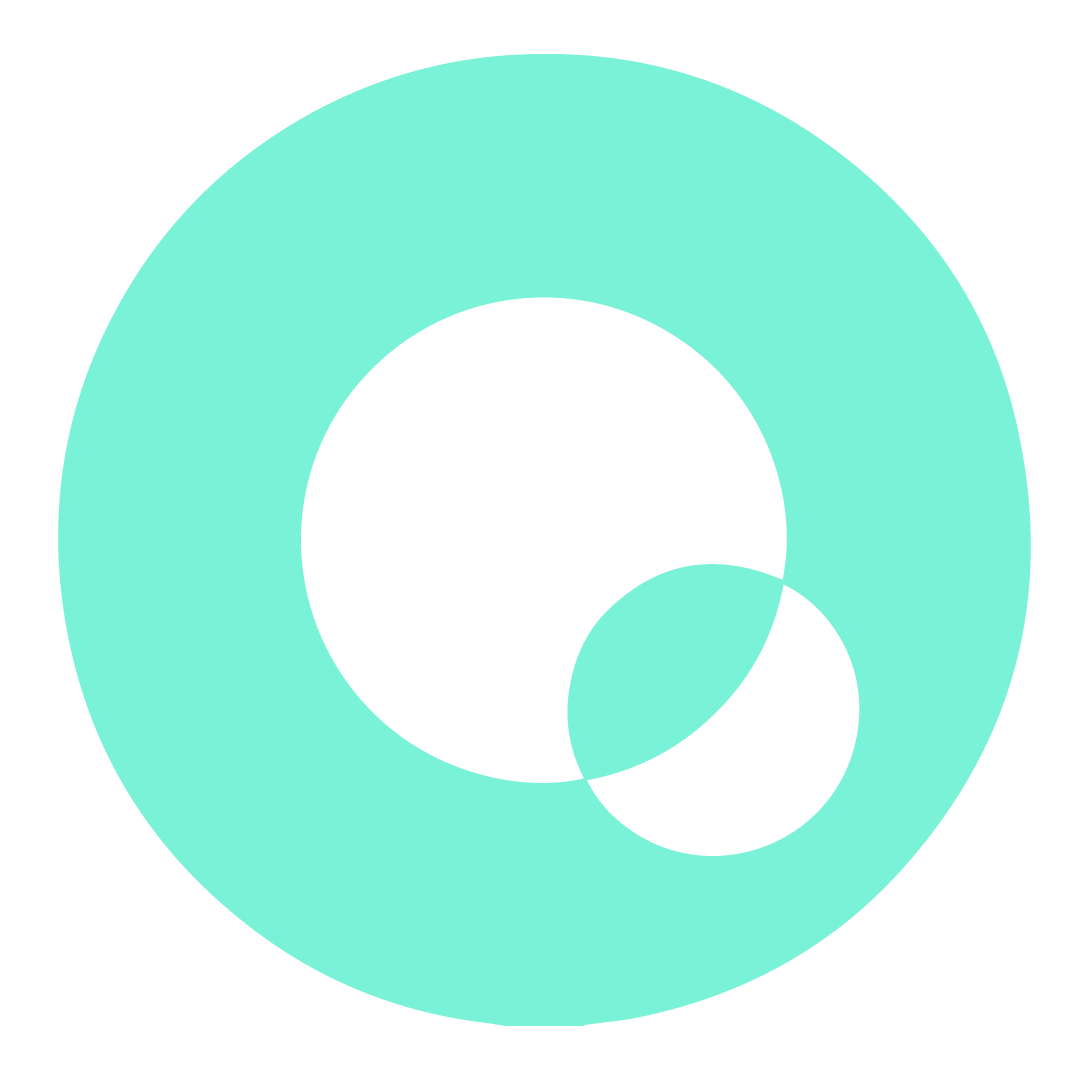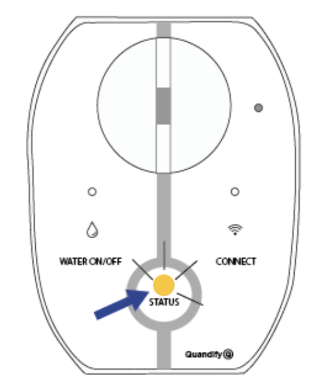How to re-activate the leak detection
Edited
If you have stopped the leak detection on your device (either from acknowledging an alarm or pausing this setting) and want to re-activate it, you can do the following.
Press the WATER ON/OFF button again to re-activate the leakage detection again.
You can also do this using the mobile app.
reactivate
Was this article helpful?
Sorry about that! Care to tell us more?