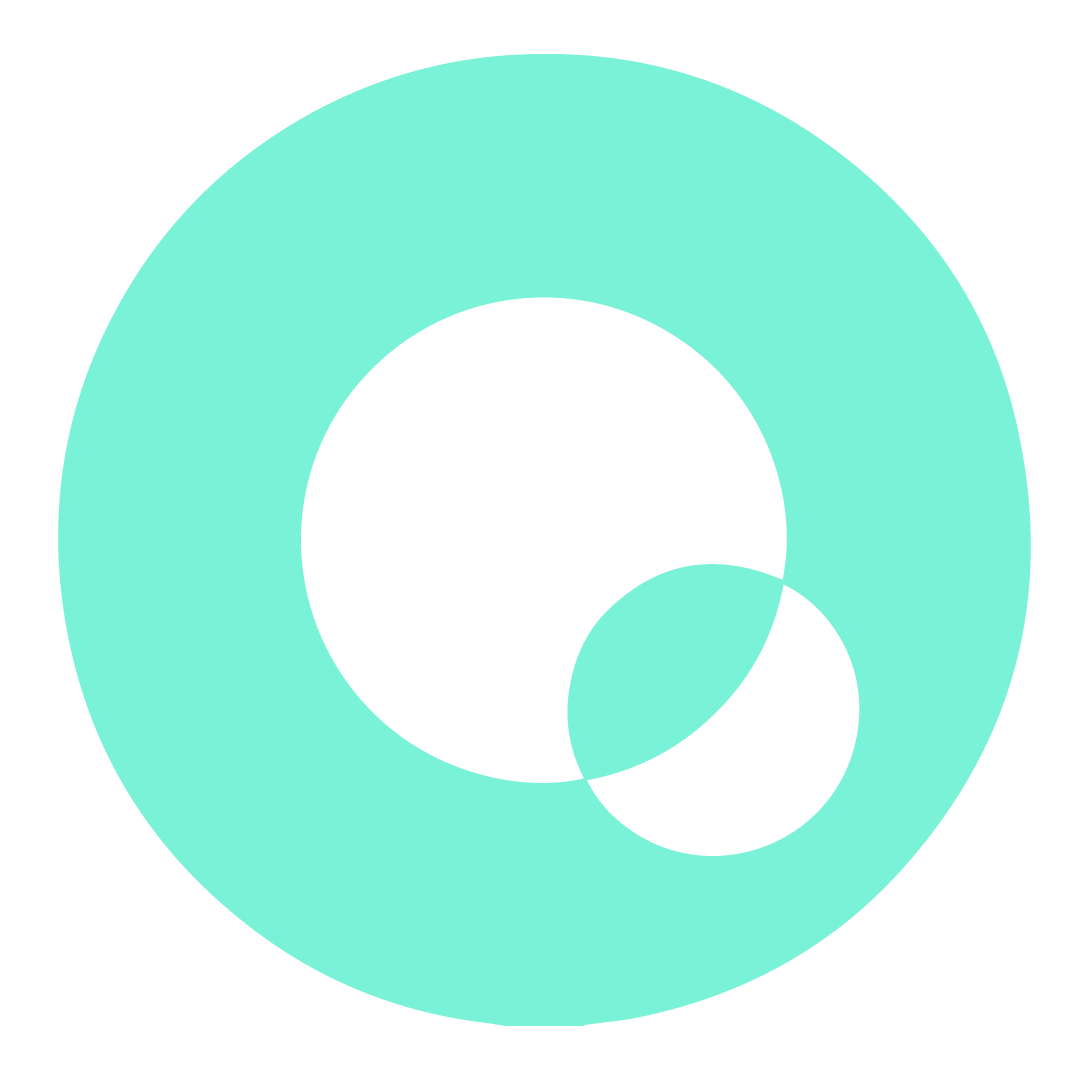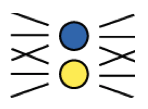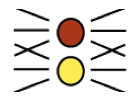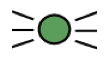Pairing two CubicSecures
Follow the instructions below to pair two devices.
Install both devices
Install and power on both devices. One for hot water and one for cold water.
Start Pairing
COLD WATER DEVICE
Hold down the CONNECT button for 5 seconds on the device installed for cold water.
The CONNECT LED should start flashing yellow and blue.
HOT WATER DEVICE
Hold down the CONNECT button for 5 seconds on the device installed for hot water.
The CONNECT LED should start flashing yellow and red.
⚠️Make sure that the cold device is blinking blue and that the hot device is blinking red.
If they are not, press the CONNECT button on any device to switch the cold/hot selection.
Verify
When the devices have been successfully paired, the CONNECT LEDs on both devices should flash GREEN rapidly for about a second.
If pairing was not successfully completed, redo the pairing process.
Test pairing
To verify that the pairing was setup correctly, verify the following:
1. Turn off the water on the cold water device.
2. You should see the hot device turns off the water at first before the cold water device does.
3. Turn on the water on the cold device.
4. Both devices should now turn on the water automatically.