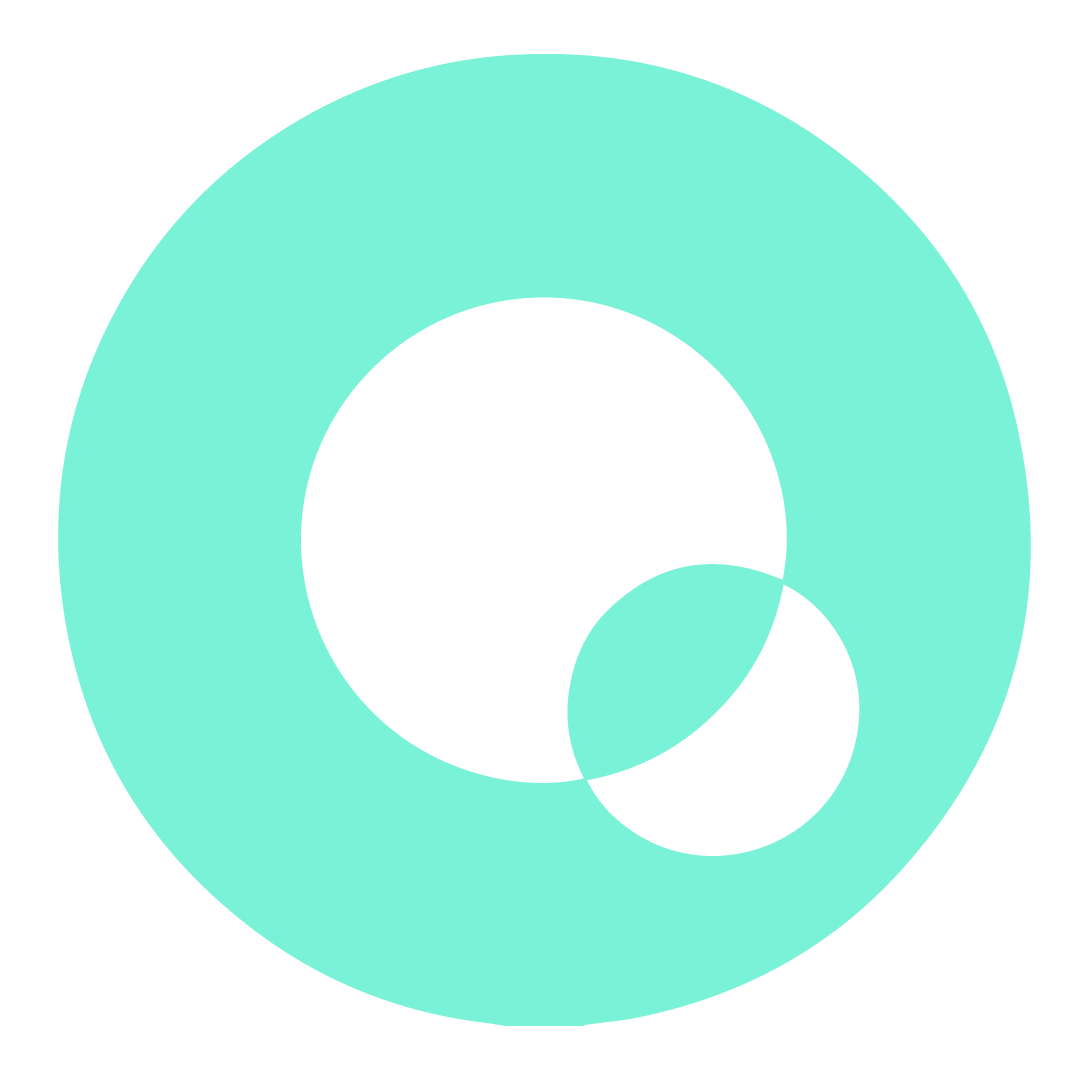Understanding the LED Colors
Below are the charts for each of the LEDs on the CubicSecure.
STATUS
LED | MEANING | ACTION NEEDED |
OFF | The device has no power. Make sure the device is connected a power source | Check the power source and connector cable |
WHITE | The device is on and functioning normally. No alarms have been triggered | N/A |
WHITE (blinking) | The device is in the process of updating. Some functions are temporarily disabled in this mode | Wait for the LED to return to a stable WHITE display. Do not disconnect the device from its power source while it's updating |
YELLOW | Leak detection has been deactivated | Press the WATER ON/OFF button to reactivate the leak detection |
YELLOW (blinking) | A water leak is detected | Check for leaks |
GREEN (blinking) | The device is collecting micro-leak data and performing a scheduled pressure test. The valve is closed during this test | N/A* |
RED | The device is experiencing an error | Contact our Support Help Desk |
*Once the test last about 1 minute and after the value will reopen, but no action is needed.
CONNECT
LED | MEANING | ACTION NEEDED |
OFF | WiFi is not connected to the device | Connect through the app and set up WiFi |
WHITE | WiFi is connected and the device is able to transmit to the cloud | N/A |
WHITE (blinking) | The device is in hotspot mode for the WiFi step during the app setup | Complete the steps in the app to connect through WiFi |
YELLOW (blinking) | The device is in pairing mode for CubicSecure pairing | Continue to follow the pairing steps |
YELLOW/BLUE (blinking) | Pairing has been completed between hot and cold CubicSecures. This color coding is for COLD WATER | N/A |
YELLOW/RED (blinking) | Pairing has been completed between hot and cold CubicSecures. This color coding is for HOT WATER | N/A |
GREEN (blinking) | Hot/Cold water pairing is completed. The pairing is successful | N/A |
RED (blinking) | No internet or cloud connection | Check the router firewall and redo the app setup |
WATER ON/OFF
LED | MEANING | ACTION NEEDED |
OFF | The valve is closed. Water will not be able to flow | Reopen the valve be pressing WATER ON/OFF |
WHITE | The valve is open and water is able to flow | N/A |
WHITE (blinking) | There is an ongoing water flow. The frequency of the flashing is an indicator of the flow rate | N/A |
YELLOW | The valve position has been changed manually on the device | Press WATER ON/OFF to correct the value position |
RED | The water pressure is very low OR Air Bubbles are detected OR There is no water in the pipe | Check the pipes and water system for the related cause |