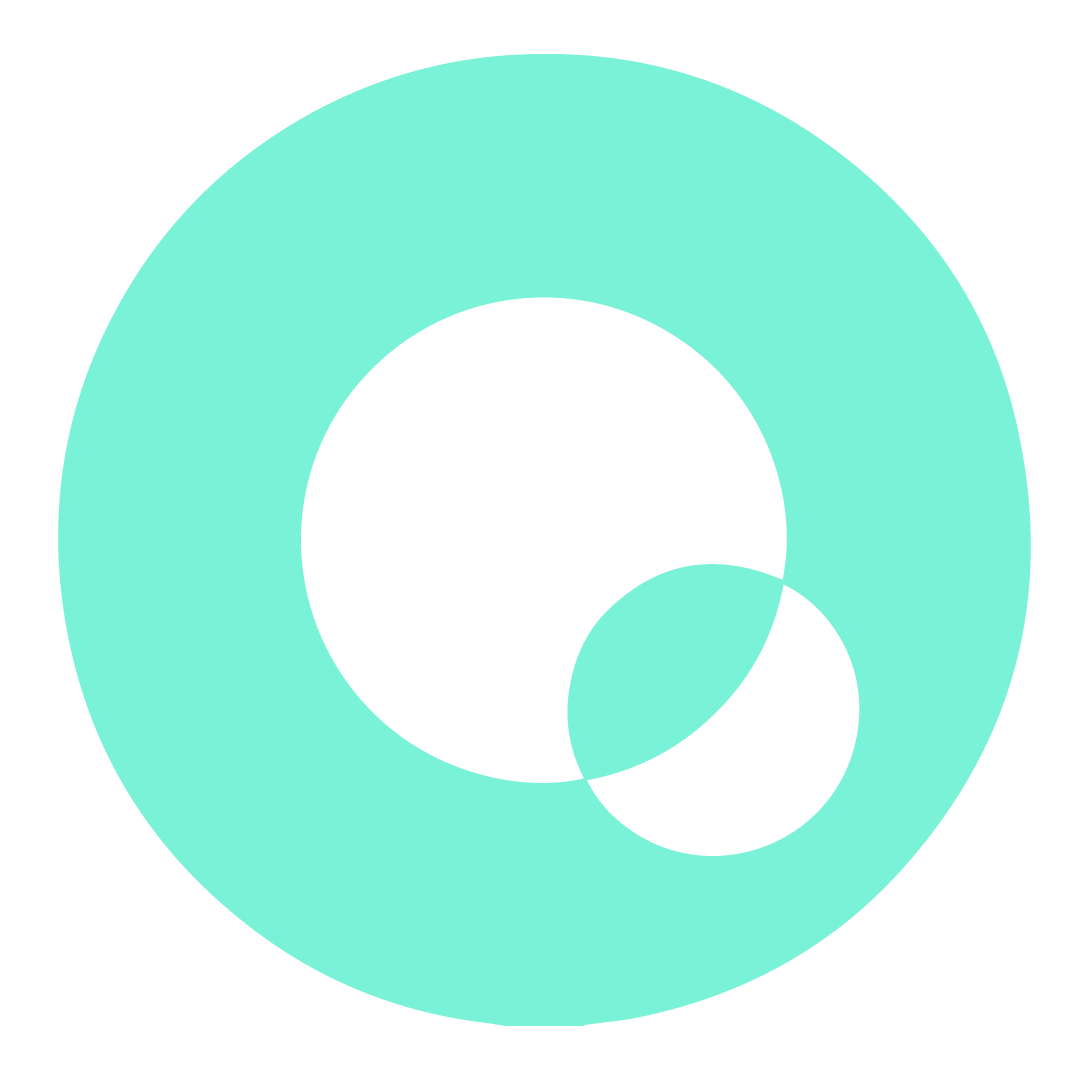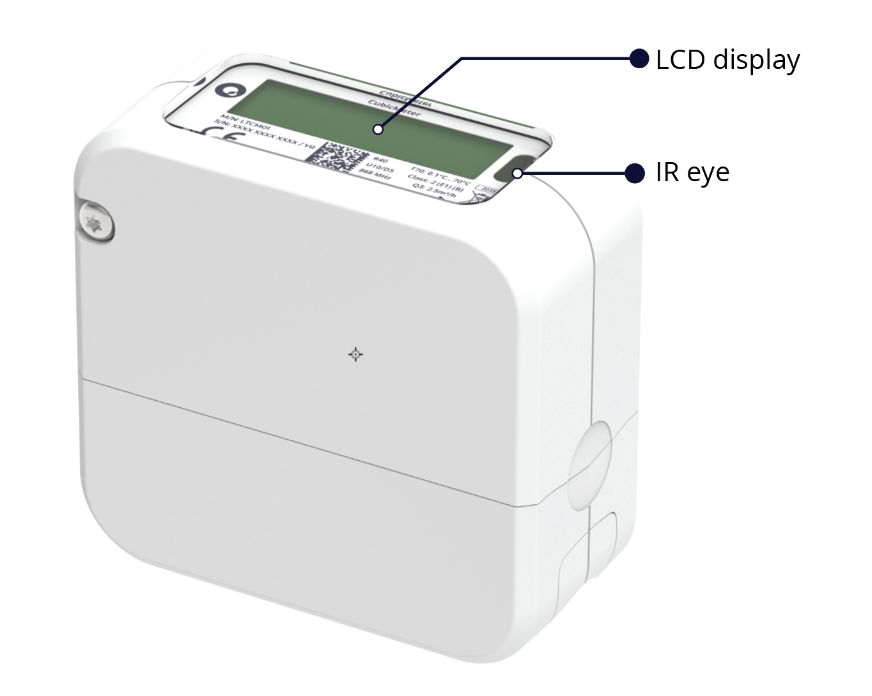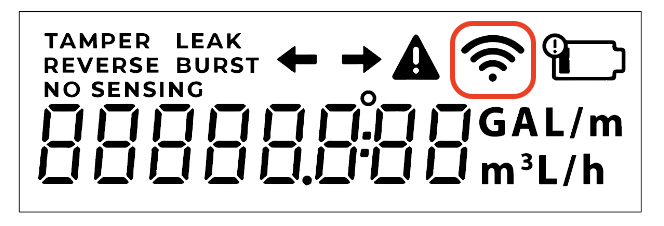Connecting to a LoRaWAN Network
Edited
If you want to ping your device to establish a connection to your network, use the steps below:
Cover the IR sensor until the network is pinged
Cover the IR eye with a reflective surface (like the activation sticker).
Keep the IR eye covered until the signal strength changes from strong strength to no signal and back again.
⚠️This change is quick, you will have to monitor the device closely to notice the change!
Check the connection again
Once the signal strength is restored, check your network for the device connection.
ping
force
send message
communicate
Was this article helpful?
Sorry about that! Care to tell us more?