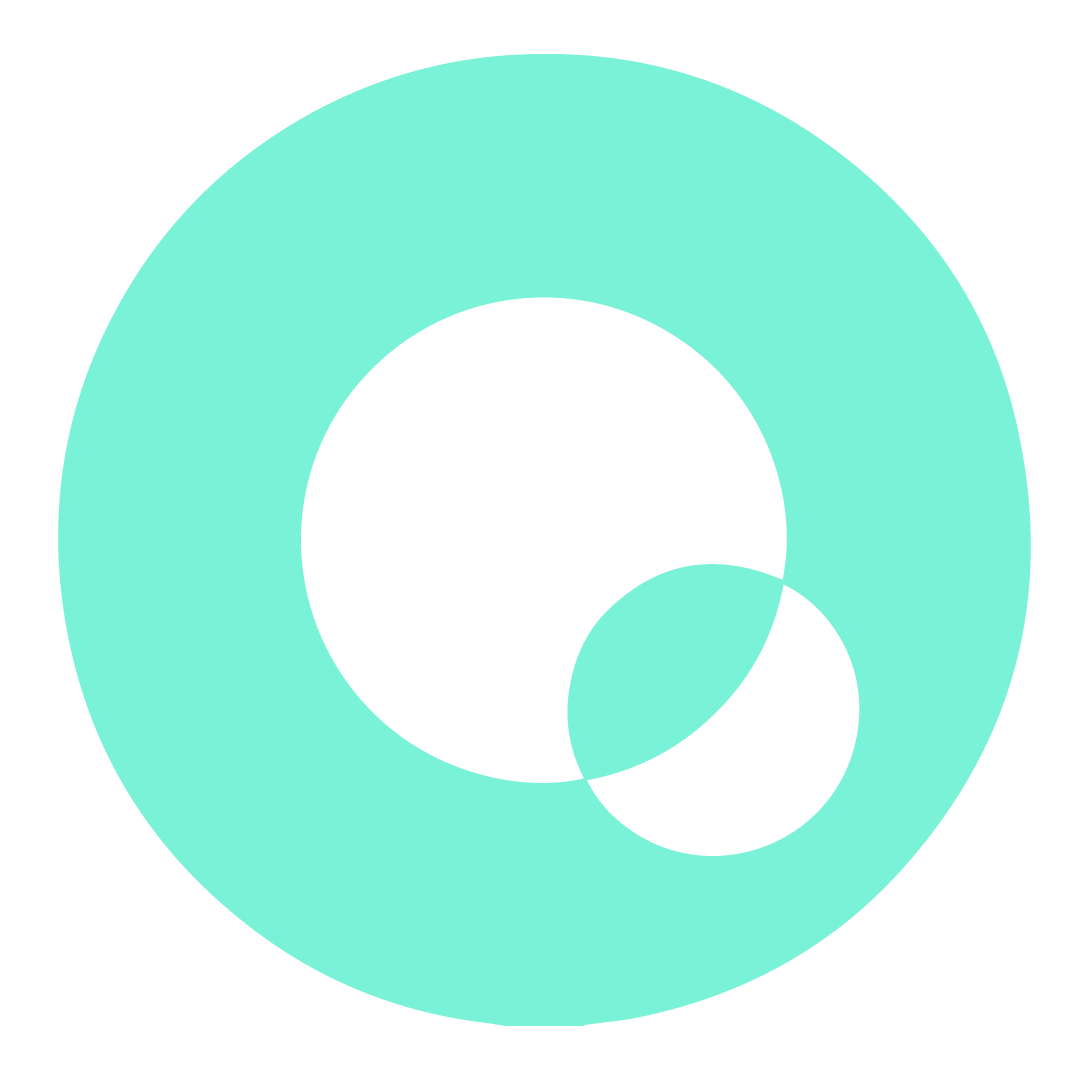Custom Settings on the CubicSecure
Pressure test settings
If you live in a large home or are using the CubicSecure with a large water system, changing your pressure test settings can improve the accuracy of your device.
Pressure Test Duration
The pressure test duration of 45 seconds is a default setting usable for most homes and installation sites. If the home is bigger than the average home, the water system will also be bigger meaning it could take longer for the device to detect the same micro-leak. Try increasing the duration in small increments and using a pressure test instructions below to check the sensitivity:
Manual Pressure Test:
To check for micro-leaks, open a tap slightly to simulate a very small leak (a dripping stream of water).
Press the WATER ON/OFF button to close the valve. The status LED will flash green while the pressure sensor scans for small leaks for about 45 seconds.
If a leak is detected, the status LED will flash yellow. If no leak is detected, you can repeat the test with a slightly larger leak.
Pressure Test Sensitivity
The pressure sensitivity is related to the pressure change needed in order to report a micro-leak. The default sensitivity is recommended and we advise against decreasing this setting below the default amount. If you know you water system experiences fluctuations in pressure, it can be helpful to increase the size of the parameter for more lenient detection.