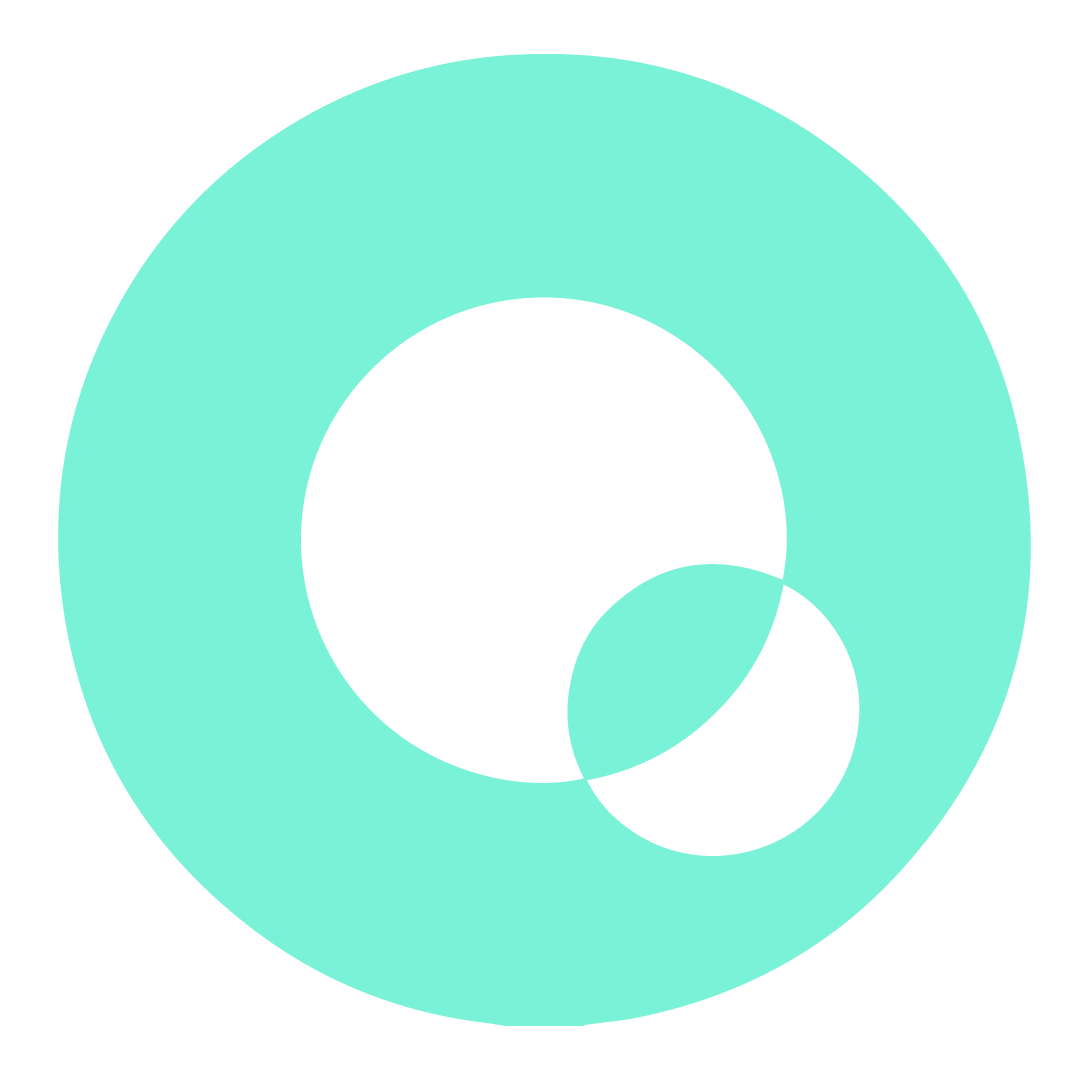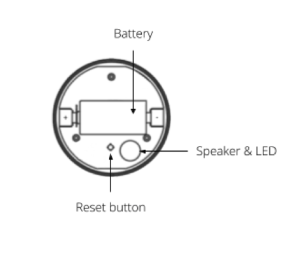CubicDetector Factor Reset Guide
Edited
It's important to note that performing a factory reset will erase all saved settings, including paired devices. Your device will reboot with the factory default settings restored after the reset.
Directions
1. Remove the top cover, by holding the CubicDetector in your hand, while twisting the cover counter clockwise.
2. Remove the battery.
3. Press and hold the reset button while putting back the battery.
4. Release the button when the LED turns purple.
5. Attach the top cover, in reverse order of removal. Turn the top cover until the three notches align.
revert
start over
default
Was this article helpful?
Sorry about that! Care to tell us more?