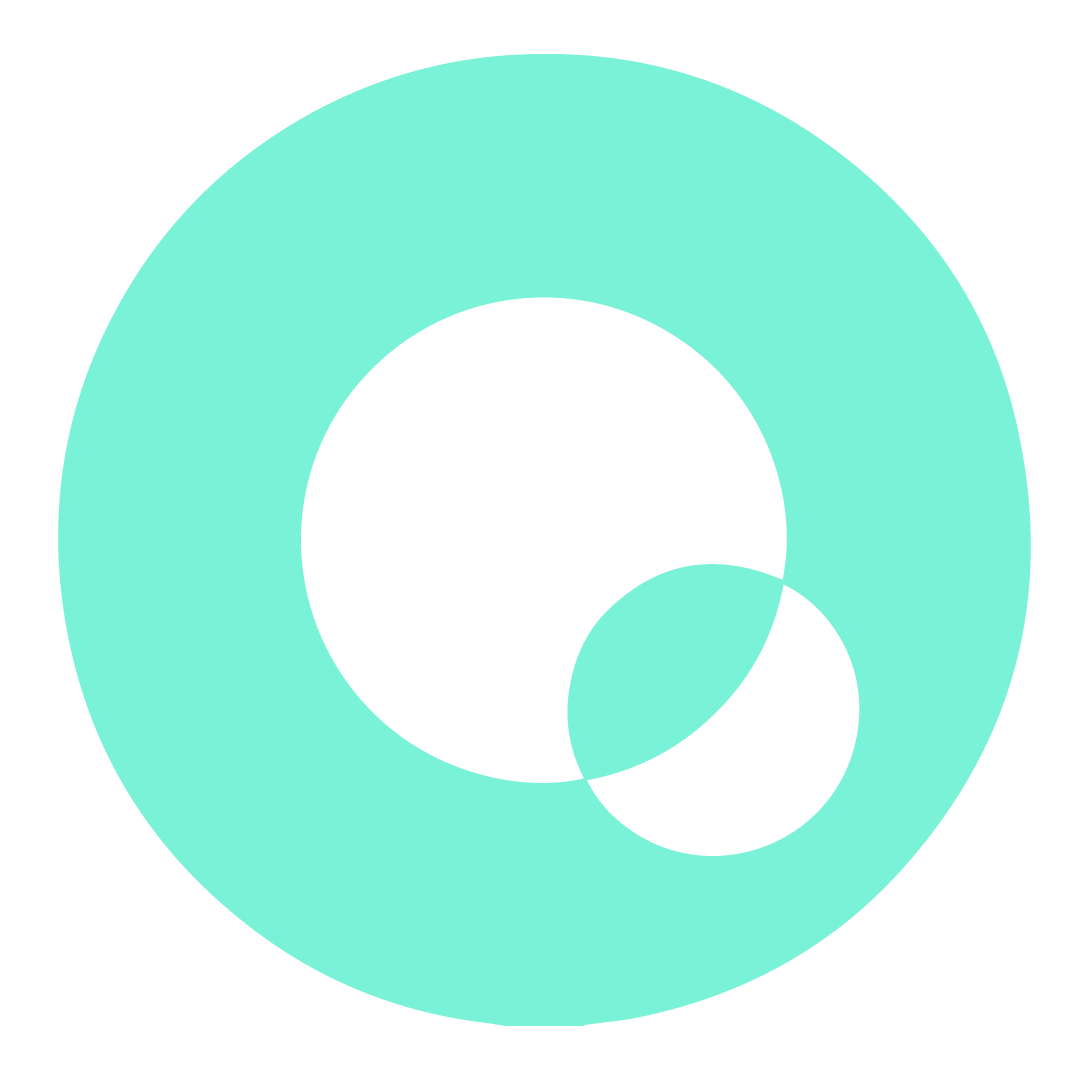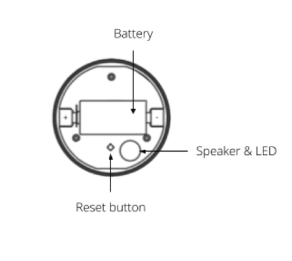Setting up a CubicDetector
Below are the instructions for setting up a CubicDetector and finding the recommended placement locations.
Included in the package
● CubicDetector - 1x
● CR123A Lithium cell included - 1x
Optional Accessories
● Wall mount with self-adhesive backing - 1x
● Wall mount screws - 2x
● Extension cable - 1x
💡The wall mount and extension cable are intended to be used for small spaces, such as under appliances.
Activating the battery
1. Remove the top cover, by holding the CubicDetector in your hand, while twisting the cover counter clockwise.
2. Pull out the battery insulator, the LED should start blinking blue.
3. Put back the top cover in place.
Setting up WiFi
To setup WiFi connection by following the instructions in the mobile app by adding your new device on the home screen.
Once the setup is complete, the device is ready to be placed strategically or used with the optional wall mount.
Optional Wall Mount
The wall mount and extension cable are specifically designed for utilization in compact areas, like underneath appliances. These accessories offer flexibility in positioning the device effectively within confined spaces, ensuring accurate detection and monitoring capabilities.
1. Attach the wall mount using either the adhesive or the screws.
2. Insert the leak sensing cable to the wall mount.
3. Attach the CubicDetector to the wall mount.
The leak sensing cable is now ready for placement.
Pairing with a CubicSecure
To connect a CubicDetector and a CubicSecure, you need need to have registered your CubicSecure to the same account as the CubicDetector in the app before following the instructions below.
Select the CubicDetector you intend to pair with a CubicSecure.
Select the setting wheel at the top right hand corner.
Under shut-off pairing click on the arrow to see the devices you can link.
Select the CubicSecure you would like to pair.
💡Once the CubicDetector is paired to a CubicSecure, you can view the same information under the CubicSecure by checking its linked devices.
⚠️ If the CubicDetector detects water while linked to a CubicSecure, it will log an event in the app indicating that it has closed its paired CubicSecure, and the CubicSecure will close. No event is logged for the CubicSecure.
Recommended placing for the CubicDetector
The device should ideally be placed on strategic locations where water damages often occur, e.g. near toilets, freezer, washing machine, air conditioners etc.
Common installation areas are near or under:
- Washing machine
- Dishwasher
- Toilet
- Bath
- Kitchen sinks
- Under or near water appliances
- Water heater or heating boiler
- Water tanks
- Water pumps
- Basements
- Air conditioners
- Refrigerator or freezers
💡If using the detector with the accessories, place the accessory where water could pool and position the detector to collect humidity and freezing readings in the area.